Fallback Flow
Let's say something went wrong while user was using the app; server stopped working or some data was missing etc. And it is not good if we just show the error. Customer may feel not happy if they don't get what they want, thus we use fallback flow.
Here is image explanation of the Fallback Flow.
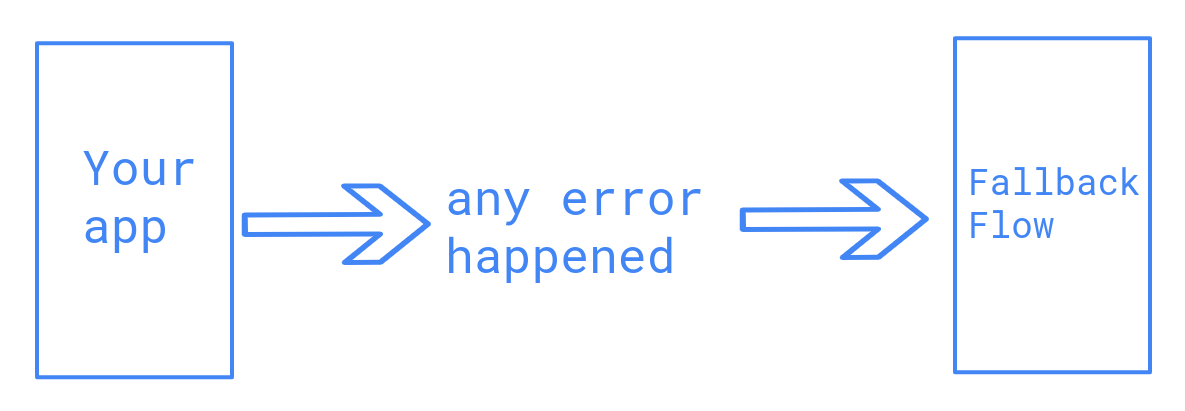
How to create a fallback flow?
- Create a flow as you are creating a usual flow
- Go to flow "Details"
- Go to "Fallback Details" tab, tick the checkbox "Is this a fallback flow?" and "Save" button.
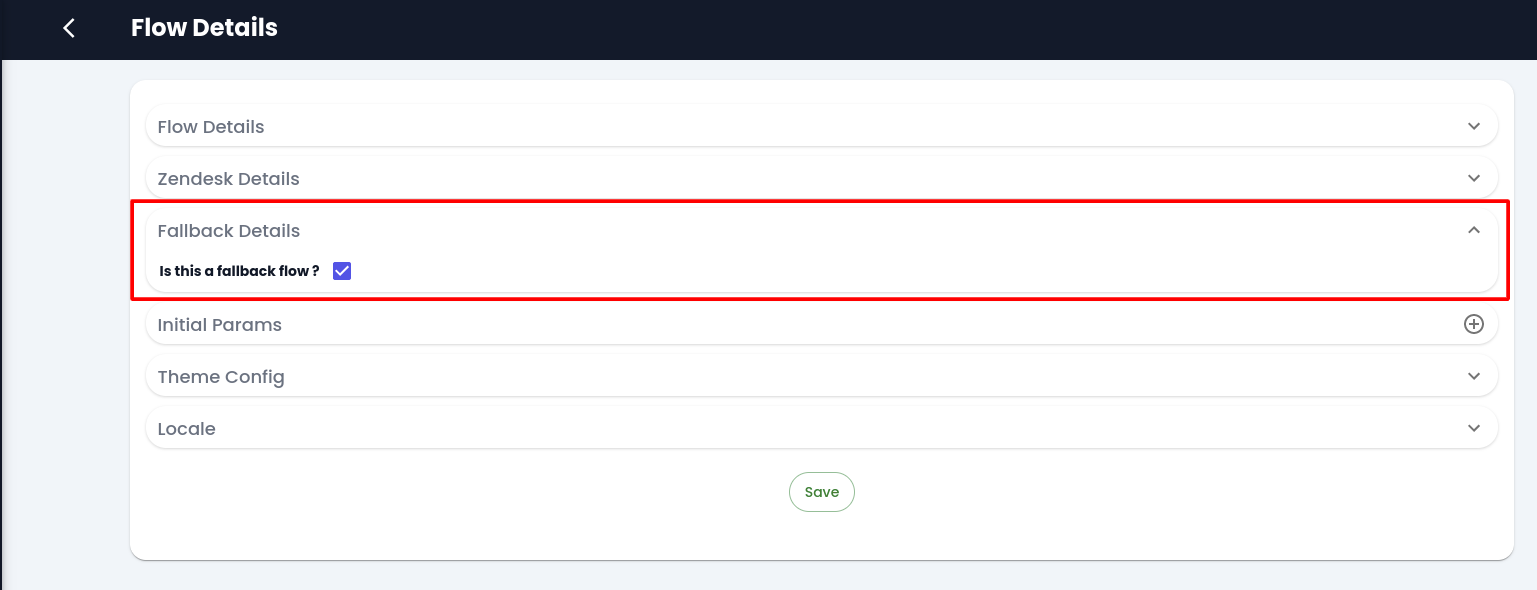
How to create a fallback flow to main flow?
- Go to your main flow
- Go to "Details" of the flow
- Go to "Fallback Details" tab
- From the "Fallback Flow" dropdown choose that fallback flow.
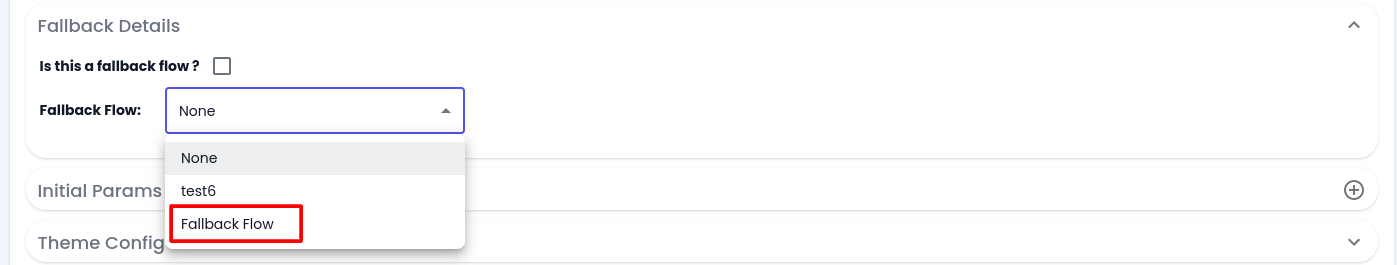
Now your main flow is ready for any kind of unexpected errors.